Exploring¶
An exoplanet Population is designed to be a (hopefully!) relatively
easy way to interact with data for a group of exoplanet systems. Here we
step through the basics of how we can explore a population of planets,
access standardized planet properties, and filter subsets of planet
populations.
Getting started¶
The exoatlas package contains the tools we will use. All planet
properties inside a population have astropy
units associated with
them, so we make also want to have access to those units for our
calculations.
In [1]:
import exoatlas as ea
import astropy.units as u
We can always check what version of exoatlas we’re using with its
hidden .__version__.
In [2]:
ea.__version__
Out[2]:
'0.2.4'
Create a Population¶
Now, to get started, we’ll make a population that contains all confirmed transiting exoplanets. We can read more about the different populations we can create over one the Creating page. When we create this population, the code will download a table of the latest data from the NASA Exoplanet Archive.
In [3]:
pop = ea.TransitingExoplanets()
/Users/zkbt/.exoatlas/data/standardized-TransitingExoplanets.txt is 0.009 days old.
Should it be updated? [y/N]
[transitingexoplanets] Loaded standardized table from /Users/zkbt/.exoatlas/data/standardized-TransitingExoplanets.txt
(The code will let you know how long ago your local dataset was updated, and ask if you’d like to update it now.)
What’s inside a Population?¶
The core ingredient to an exoplanet Population is a table of planet
properties that have been standardized and populated with astropy units.
This pop.standard table is an astropy
Table, so its contents
can be accessed or modified as any other astropy Table.
In [4]:
pop.standard
Out[4]:
| name | ra | dec | period | semimajoraxis | e | omega | inclination | transit_epoch | transit_duration | transit_depth | stellar_teff | stellar_radius | stellar_mass | UJmag | VJmag | BJmag | RCmag | ICmag | Jmag | Hmag | Kmag | WISE1mag | WISE2mag | WISE3mag | WISE4mag | radius | radius_uncertainty_upper | radius_uncertainty_lower | transit_ar | transit_b | rv_semiamplitude | mass | mass_uncertainty_upper | mass_uncertainty_lower | distance | distance_uncertainty_upper | distance_uncertainty_lower | discoverer |
|---|---|---|---|---|---|---|---|---|---|---|---|---|---|---|---|---|---|---|---|---|---|---|---|---|---|---|---|---|---|---|---|---|---|---|---|---|---|---|
| deg | deg | d | AU | deg | deg | d | d | K | solRad | solMass | earthRad | earthRad | earthRad | earthMass | earthMass | earthMass | pc | pc | pc | |||||||||||||||||||
| str17 | float64 | float64 | float64 | float64 | float64 | float64 | float64 | float64 | float64 | float64 | float64 | float64 | float64 | float64 | float64 | float64 | float64 | float64 | float64 | float64 | float64 | float64 | float64 | float64 | float64 | float64 | float64 | float64 | float64 | float64 | float64 | float64 | float64 | float64 | float64 | float64 | float64 | str44 |
| 55Cnce | 133.149216 | 28.330818 | 0.736539 | 0.01544 | nan | nan | 83.3 | 2455733.013 | nan | nan | 5196.0 | 0.94 | 0.91 | nan | 5.96 | 6.83 | nan | nan | 4.768 | 4.265 | 4.015 | 4.001 | 3.296 | 4.051 | 4.014 | 1.91 | 0.08 | -0.08 | nan | 0.41 | nan | 8.08 | 0.31 | -0.31 | 12.59 | 0.01 | -0.01 | McDonald Observatory |
| BD+20594b | 53.650967 | 20.599232 | 41.6855 | nan | 0.0 | nan | 89.55 | nan | nan | 0.00049 | 5766.0 | 1.08 | 1.67 | nan | 11.038 | 11.728 | nan | nan | 9.77 | 9.432 | 9.368 | 9.31 | 9.344 | 9.332 | 8.976 | 2.578 | 0.112 | -0.112 | 55.8 | nan | 3.1 | 22.2481 | 9.5349 | -9.5349 | 180.39 | 1.25 | -1.25 | K2 |
| CoRoT-10b | 291.063708 | 0.746143 | 13.2406 | 0.1055 | 0.53 | 218.9 | 88.55 | 2454273.3436 | 0.1242 | 0.0161036 | 5075.0 | 0.79 | 0.89 | nan | 15.22 | 16.68 | nan | nan | 12.527 | 11.929 | 11.782 | 11.64 | 11.752 | 11.396 | 8.923 | 10.87 | 0.78 | -0.78 | 31.33 | 0.85 | 301.0 | 874.0 | 50.85 | -50.85 | 345.0 | 70.0 | -70.0 | CoRoT |
| CoRoT-11b | 280.687263 | 5.937688 | 2.99433 | 0.0436 | 0.0 | nan | 83.17 | 2454597.679 | 0.1042 | 0.011449 | 6440.0 | 1.37 | 1.27 | nan | 12.939 | 13.596 | nan | nan | 11.589 | 11.416 | 11.248 | 11.173 | 11.265 | 11.47 | 9.198 | 16.03 | 0.34 | -0.34 | 6.89 | 0.818 | 280.0 | 740.51 | 108.06 | -108.06 | 560.0 | 30.0 | -30.0 | CoRoT |
| CoRoT-12b | 100.765677 | -1.296439 | 2.828042 | 0.04016 | 0.07 | 105.0 | 85.48 | 2454398.62707 | 0.10726 | 0.01744 | 5675.0 | 1.12 | 1.08 | nan | 15.515 | 16.343 | nan | nan | 14.024 | 13.63 | 13.557 | 13.47 | 13.47 | 12.53 | 8.61 | 16.14 | 1.46 | -1.46 | nan | 0.573 | 125.5 | 291.438 | 22.247 | -20.658 | 1150.0 | 85.0 | -85.0 | CoRoT |
| CoRoT-13b | 102.721137 | -5.086445 | 4.03519 | 0.051 | 0.0 | nan | 88.02 | 2454790.8091 | 0.1308 | nan | 5945.0 | 1.01 | 1.09 | nan | 15.039 | 15.777 | nan | nan | 13.71 | 13.406 | 13.376 | 13.17 | 13.217 | 12.615 | 8.946 | 9.92 | 0.157 | -0.157 | 10.81 | 0.374 | 157.8 | 415.704 | 20.976 | -20.976 | 1060.0 | 100.0 | -100.0 | CoRoT |
| CoRoT-14b | 103.424211 | -5.536037 | 1.51214 | 0.027 | 0.0 | nan | 79.6 | 2454787.6694 | 0.0693 | nan | 6035.0 | 1.21 | 1.13 | nan | 16.033 | 16.891 | nan | nan | 14.321 | 14.007 | 13.806 | 13.679 | 13.729 | 12.03 | 9.14 | 12.22 | 0.78 | -0.78 | 4.78 | 0.86 | 1230.0 | 2415.4 | 190.7 | -190.7 | 1340.0 | 110.0 | -110.0 | CoRoT |
| CoRoT-16b | 278.524691 | -6.002595 | 5.35227 | 0.0618 | 0.33 | 168.41 | 85.01 | 2454923.9138 | 0.0996 | 0.0102 | 5650.0 | 1.19 | 1.1 | nan | 15.63 | 16.68 | nan | nan | 13.496 | 12.98 | 12.847 | nan | nan | nan | nan | 13.11 | 1.79 | -1.57 | 11.2 | 0.825 | 61.96 | 170.032 | 27.014 | -26.379 | 840.0 | 90.0 | -90.0 | CoRoT |
| CoRoT-17b | 278.699254 | -6.612234 | 3.7681 | 0.0461 | 0.0 | 0.0 | 88.34 | 2454923.3093 | 0.196667 | 0.0044 | 5740.0 | 1.59 | 1.04 | nan | 15.46 | nan | nan | nan | 13.174 | 12.615 | 12.472 | nan | nan | nan | nan | 11.43 | 0.78 | -0.78 | 6.23 | 0.18 | 312.4 | 772.29 | 95.34 | -95.34 | 920.0 | 50.0 | -50.0 | CoRoT |
| ... | ... | ... | ... | ... | ... | ... | ... | ... | ... | ... | ... | ... | ... | ... | ... | ... | ... | ... | ... | ... | ... | ... | ... | ... | ... | ... | ... | ... | ... | ... | ... | ... | ... | ... | ... | ... | ... | ... |
| WTS-1b | 293.9932 | 36.290325 | 3.352057 | 0.047 | 0.1 | nan | 85.5 | 2454318.7472 | nan | 0.017636 | 6250.0 | 1.15 | 1.2 | nan | 16.13 | nan | nan | nan | 15.375 | 15.187 | 15.271 | nan | nan | nan | nan | 16.7 | 1.79 | -2.02 | nan | 0.69 | nan | 1274.44 | 111.24 | -111.24 | 3200.0 | 900.0 | -400.0 | United Kingdom Infrared Telescope |
| WTS-2b | 293.732796 | 36.815491 | 1.0187068 | 0.01855 | 0.0 | nan | 83.55 | 2454317.81333 | nan | nan | 5000.0 | 0.75 | 0.82 | nan | 15.9 | 16.8 | nan | nan | 13.928 | 13.464 | 13.414 | 13.299 | 13.367 | 12.107 | 9.176 | 15.278 | 0.684 | -0.684 | nan | 0.584 | 256.0 | 355.9696 | 50.8528 | -50.8528 | 1000.0 | nan | nan | United Kingdom Infrared Telescope |
| Wolf503b | 206.847687 | -6.136875 | 6.00118 | 0.0571 | nan | nan | nan | 2458185.36087 | 0.0550417 | nan | 4716.0 | 0.69 | 0.69 | nan | 10.26 | 11.27 | nan | 9.09 | 8.324 | 7.774 | 7.617 | nan | nan | nan | nan | 2.03 | 0.076 | -0.073 | nan | 0.387 | nan | nan | inf | inf | 44.58 | 0.1 | -0.1 | K2 |
| XO-1b | 240.54935 | 28.169586 | 3.94153 | nan | 0.0 | nan | 88.81 | nan | nan | 0.018000000000000002 | 5750.0 | 0.88 | 0.88 | nan | 11.19 | 11.85 | 10.81 | 10.43 | 9.939 | 9.601 | 9.527 | 9.495 | 9.518 | 9.507 | 9.248 | 12.778 | 0.785 | -0.785 | 11.37 | nan | 116.0 | 263.7989 | 41.3179 | -41.3179 | 164.33 | 0.62 | -0.62 | XO |
| XO-2Nb | 117.026968 | 50.2258 | 2.61586178 | 0.0368 | nan | nan | 88.01 | 2454508.73829 | 0.1118292 | nan | 5307.0 | 0.99 | 0.97 | nan | 11.138 | 12.002 | 10.669 | 10.243 | 9.744 | 9.34 | 9.308 | 9.24 | 9.31 | 9.236 | 8.833 | 11.131 | 0.135 | -0.135 | 7.986 | 0.28 | nan | 179.89178 | 7.94575 | -7.94575 | 154.94 | 1.45 | -1.45 | XO |
| XO-3b | 65.469581 | 57.817181 | 3.19154 | nan | 0.29 | nan | 79.32 | nan | nan | 0.0089 | 6429.0 | 1.54 | 0.58 | nan | 9.8 | 10.25 | nan | nan | 9.013 | 8.845 | 8.791 | 8.754 | 8.765 | 8.736 | 8.372 | 15.805 | 1.345 | -1.345 | 4.95 | nan | 1488.0 | 2316.9807 | 378.2177 | -378.2177 | 214.31 | 2.7 | -2.7 | XO |
| XO-4b | 110.388223 | 58.268108 | 4.12508 | nan | 0.0 | nan | 88.8 | nan | nan | 0.0078000000000000005 | 6397.0 | 1.45 | 1.1 | nan | 10.674 | 11.24 | nan | nan | 9.667 | 9.476 | 9.406 | 9.373 | 9.398 | 9.378 | 8.716 | 14.011 | 0.897 | -0.897 | 7.68 | nan | 168.6 | 451.3186 | 60.3877 | -60.3877 | 274.79 | 2.91 | -2.91 | XO |
| XO-5b | 116.716527 | 39.094578 | 4.1877558 | 0.0515 | 0.0 | nan | 86.8 | 2456864.3129 | 0.1299 | 0.0108 | 5430.0 | 1.13 | 1.04 | nan | 12.13 | nan | nan | nan | 10.774 | 10.443 | 10.345 | 10.333 | 10.381 | 10.292 | 8.354 | 12.78 | 0.34 | -0.34 | nan | 0.55 | 146.0 | 378.2 | 9.53 | -9.53 | 278.37 | 3.9 | -3.9 | XO |
| XO-6b | 94.793282 | 73.827682 | 3.7650007 | 0.0815 | 0.0 | nan | 86.0 | 2456652.71245 | 0.1208333 | nan | 6720.0 | 1.93 | 1.47 | nan | 10.25 | nan | nan | nan | 9.471 | 9.266 | 9.246 | 9.213 | 9.232 | 9.34 | 8.709 | 23.203 | 2.466 | -2.466 | 9.08 | 0.633 | 450.0 | 1398.452 | inf | inf | 237.06 | 2.43 | -2.43 | XO |
| piMenc | 84.291214 | -80.469124 | 6.2679 | 0.06839 | 0.0 | nan | 87.456 | 2458325.504 | 0.1230417 | 0.0003 | 6037.0 | 1.1 | 1.09 | 6.36 | 5.67 | 6.25 | nan | nan | 4.869 | 4.424 | 4.241 | 4.269 | 3.972 | 4.199 | 4.219 | 2.042 | 0.05 | -0.05 | 13.38 | 0.59 | 1.58 | 4.82 | 0.84 | -0.86 | 18.28 | 0.02 | -0.02 | Transiting Exoplanet Survey Satellite (TESS) |
If desired, columns could be added to this standardized table:
In [5]:
import numpy as np
N = len(pop)
pop.standard['something'] = np.arange(N) + 5
How do we access planet properties?¶
The main way to access planet properties within a Populatoin is with
its attributes. That is, we can access an array of the values for some
property x by calling pop.x. Behind the scenes, the population
will look to see if there is a column called "x" in the standardized
table and return that column. For example, we can get an array of planet
names with:
In [6]:
pop.name
Out[6]:
array(['55Cnce', 'BD+20594b', 'CoRoT-10b', ..., 'XO-5b', 'XO-6b',
'piMenc'], dtype='<U17')
Even columns that we separately added to the standardized table can be accessed as attributes:
In [7]:
pop.something
Out[7]:
We also have access to quantities that are not directly included in the table itself but can be calculated from them. For example, we can get an array of the amount of insolation that the planets receive from their stars as:
In [8]:
pop.insolation
[transitingexoplanets] 1626/3135 semimajoraxes are missing
[transitingexoplanets] 0/3135 are still missing after NVK3L
Out[8]:
In this case, the insolation is calculated from the planet’s orbital separation and the luminosity of the star (which is itself calculated from the stellar effective temperature and radius).
If information needed to do a calculation is missing, exoatlas will
try to estimate them from other available information. In the
.insolation case, some planets had no semimajor axes defined in the
.standard table, but we were able to calculate this quantity from
the orbital period, the stellar mass, and Newton’s Version of Kepler’s
3rd Law.
Short descriptions of some common attributes can printed with the
describe_columns() function.
In [9]:
ea.describe_columns()
name = name of the planet
ra = Right Ascension of the system
dec = Declination of the system
distance = distance to the system
distance_modulus = apparent magnitude - absolute magnitude
discoverer = telescope/project that found this planet
stellar_teff = stellar effective temperature
stellar_mass = stellar mass
stellar_radius = stellar radius
stellar_luminosity = luminosity of the star
stellar_brightness = photon flux from the star at Earth (a function of wavelength)
period = orbital period of the planet
semimajoraxis = the semimajor axis of the planet's orbit
a_over_rs = scaled orbital distance a/R*
b = impact parameter b
e = eccentricity
omega = argument of periastron
radius = planet radius
mass = planet mass
density = density of the planet
insolation = bolometric energy flux the planet receives from its star
relative_insolation = insolation relative to Earth
teq = equilibrium temperature of the planet (assuming 0 albedo)
surface_gravity = surface gravity of the planet
scale_height = scale height of an H2-rich atmosphere
escape_velocity = escape velocity of the planet
escape_parameter = ratio of gravitational potential to thermal energy for an H atom
transit_epoch = a transit midpoint
transit_duration = duration of the transit
transit_depth = fraction of starlight the planet blocks
transit_ar = (transit-derived) scaled orbital distance a/R*
transit_b = (transit-derived) impact parameter b
transmission_signal = transit depth of one scale height of atmosphere
emission_signal = thermal-emission eclipse depth (a function of wavelength)
reflection_signal = reflected-light eclipse depth (for an albedo of 1)
With this toolkit, you can now access the data you need to make some pretty fundamental plots in exoplanetary science. For example:
In [10]:
import matplotlib.pyplot as plt
plt.loglog(pop.relative_insolation, pop.radius, '.')
plt.xlabel('Flux Received (relative to Earth)')
plt.ylabel('Planet Radius (Earth radii)');
[transitingexoplanets] 1626/3135 semimajoraxes are missing
[transitingexoplanets] 0/3135 are still missing after NVK3L
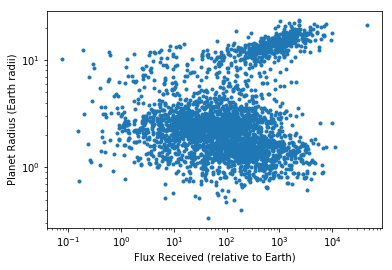
How do we access some sub-population of planets?¶
Often we’ll want to pull out some subset of a population. We might want
a smaller sample of planets, or all the planets that meet some
particular criterion, or maybe the properties of one individual planet.
In our experience with numpy arrays or astropy tables, we’ve
often done this by indexing (x[0] or x[[0, 1, 5]]), slicing
(x[3:30]), or masking (x[some_array > some_other_array]).
We can apply the same methods to a Population, creating smaller
populations by indexing, slicing, or masking. Anything we can do with a
Population we can do with one of these sub-Populations that
we create.
In [11]:
pop
Out[11]:
<Transiting Exoplanets | population of 3135 planets>
In [12]:
one_planet = pop[0]
one_planet
Out[12]:
<ExoplanetSubsets of Transiting Exoplanets | population of 1 planets>
In [13]:
one_planet.name, one_planet.radius, one_planet.insolation
[population] 0/1 semimajoraxes are missing
[population] 0/1 are still missing after NVK3L
Out[13]:
(array(['55Cnce'], dtype='<U17'),
<Quantity [1.91] earthRad>,
<Quantity [3313157.14969688] W / m2>)
In [14]:
prime_planets = pop[[2, 3, 5, 7, 11, 13, 17, 19, 23]]
prime_planets
Out[14]:
<ExoplanetSubsets of Transiting Exoplanets | population of 9 planets>
In [15]:
first_ten = pop[:10]
first_ten
Out[15]:
<ExoplanetSubsets of Transiting Exoplanets | population of 10 planets>
In [16]:
every_other_exoplanet = pop[::2]
every_other_exoplanet
Out[16]:
<ExoplanetSubsets of Transiting Exoplanets | population of 1568 planets>
In [17]:
small = pop[pop.radius < 4*u.Rearth]
small
Out[17]:
<ExoplanetSubsets of Transiting Exoplanets | population of 2433 planets>
Additionally, we can extract an individual planet or a list of planets
by indexing the population with planet name(s). This is using astropy
tables’ .loc functionality, with "name" being used as an index.
In [18]:
cute_planet = pop['GJ 1214b']
cute_planet
Out[18]:
<ExoplanetSubsets of Transiting Exoplanets | population of 1 planets>
In [19]:
cute_planets = pop[['LHS 1140b', 'GJ 1214b', 'GJ 436b']]
cute_planets
Out[19]:
<ExoplanetSubsets of Transiting Exoplanets | population of 3 planets>
Explore!¶
That’s about it. For more information about different pre-defined populations see Creating, and for more about pre-packaged visualizations see Visualizing.